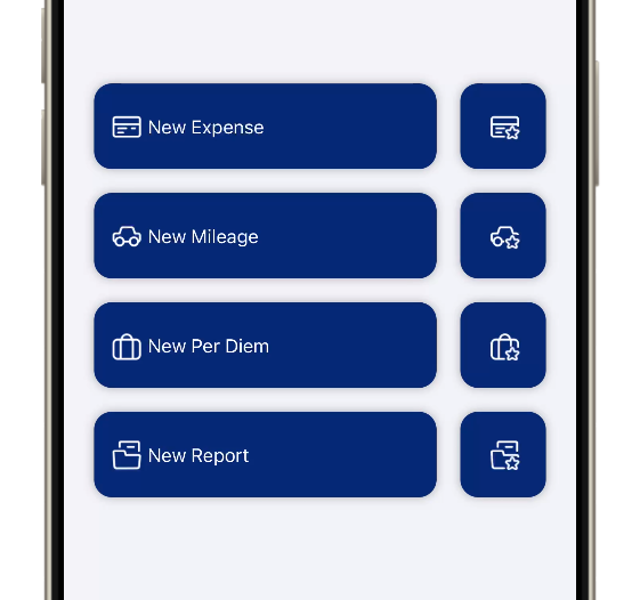- Legal
- Trust Center
- Expense Management Mobile-App - Data processing
With Continia Expense Management (EM), it’s simple and fast to create and submit expenses, per diem and mileages. All users in a company using EM can acquire Continia’s EM mobile application to create and submit expenses.
The mobile app can be downloaded from Google Play and Apple App Store, however, all user accounts are created and administered in Microsoft Business Central (BC) by the BC administrator. It is important for Continia to ensure that all users of the EM mobile app have access to information on how data is used in the application and how the user can exercise their right to the erasure of data if they discontinue the usage of the application, delete the application from one device, or permanently from all devices. We hope to give the user a better understanding regarding that in the following document.
The BC administrator has the option to choose the retention policy for all users of the EM mobile app within Business Central. It is important to understand that all the historical data within the application is stored online for the period pre-selected, e.g., six months, by the BC Administrator. Further information regarding data retention in Expense Management can be found in our DPA.
When a user has downloaded and used the EM mobile app and wants to delete the application from the mobile device, it is crucial to understand the application’s data to execute this process successfully. Here are examples of different scenarios in order to address some likely scenarios.
-
An EM mobile app user is switching to a new mobile device and deletes the EM mobile application, including the local stored data from the old device. When the user sets up the application on the new device, the data is accessible in the application for the defined retention period.
-
If a user's role within the company changes and they no longer need to manage expenses, they can delete the EM mobile application. Following this, the BC Administrator will revoke their access to EM. Any related data will be erased in accordance with the configured data retention procedure.
-
If a company has discontinued the usage of EM, the users delete the EM mobile application, and all data will be erased according to the defined retention procedure.
If you have any questions or requests regarding data in Expense Management or any of our solutions, you are welcome to contact our data protection officer at dpo@continia.com.