- Solutions
- Payment Management

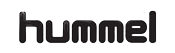

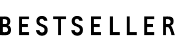
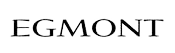
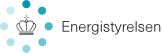



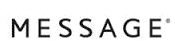


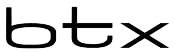
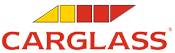




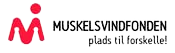

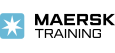
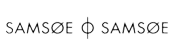
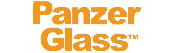



One payment journal for all your payments
Manually filing, sending, and cross-checking company payments with your bank is time-consuming. Dealing with multiple payment journals is a headache and can overcomplicate a simple payment, leaving you confused and open to the risk of errors and disrupted payment flow.
Continia Payment Management is an online payment solution that gives you a clear overview of all your vendor, employee, and customer payments and credit memos directly from Microsoft Dynamics 365 Business Central. You can manage all your online payments from different bank accounts and in foreign currencies from the same payment journal and initiate bulk payments.
Before sending your payments to your bank, you can swiftly approve them. Just click once to export it to the bank. Once exported, you can view and follow your payment status easily.
Key features that add value to your workday
IBAN lookup
Say goodbye to failed international transactions. Automatically generate your vendors’ bank account details by entering their international bank account numbers. Using IBAN lookup, you can save time and ensure all bank account information is correct and their IBAN is validated.Approval workflow
Set up a secure payment approval workflow for your payments to vendors, employees, and customers. Approve lines individually or in batches, auto-detect amounts under a certain limit where approval is unnecessary, and enhance your payment security with added bank account verification to prevent payment fraud by malicious actors and errors.Summarize payments
No more costly individual payments - summarize several of your payments to the same employee, vendor, or customer to reduce your overall banking fees. By summarizing your payments, you'll only pay a single transfer fee, helping you save a large amount of money in the long run.Payment service providers
Keep track of electronic customer payments and get a clear overview of all your customer's transactions and associated fees from third-party payment service providers. With Payment Management, you can effortlessly match sales orders to your customer’s e-payments.
Payment service providers
With the Payment Service Provider module, you can keep track of your customer's transactions from third-party payment service providers, such as:
- Amazon
- Paypal
- Klarna
- Adyen
- Mollie
- bol.com
We're continuously working on adding support for new payment service providers. If your preferred PSP is not listed yet, please get in touch with us to learn more about the possibilities.
Feature overview
-
Essential
- Create and send payments to the bank
- Manual communication via files
- Create several payment journals
- Individual setup of payment drafts
- Pay from the same journal
- Reconcile all payments with a unique transaction ID
- Auto-completion of payment ID
- Quality payment validation
- Summarize payments per vendor
- Overview of payment journal
- Reconcile vendor payments based on the unique payment ID
- Automatic deactivation of Continia solutions when copying companies
- Automatic creation of payment suggestions in the payment journal
- History
- Import bank account statements
- Statement Intelligence: Automatic bank reconciliation
- Reconcile customer payments in a few steps
- Send email payment notifications from payment journal
- Set up reconciliation rules
- Advanced tolerance setup for reconciliation suggestions
- Multiple statements in same bank account reconciliation
- Multiple statement files import
- Aggregation periods in bank account reconciliation
- Pre-validation of payment information before document approval with Document Capture
- Support for manual communication: JP Morgan, HSBC Global, Royal Bank of Scotland (England)
- Continia Hub
Create and send payments to the bankWith the Essential module, you can create payment proposals and manually send the payments to your bank via a file. With the module Direct Communication, you avoid having to handle the files manually.Manual communication via filesExport payment files and subsequently load them into the bank's payment system. The payment files are validated to comply with the banks' requirements for file formats, preventing frustrating errors upon loading files to the bank. File formats, payment methods, and validation rules for payments are continuously updated with Continia Online.Create several payment journalsCreate multiple payment journals for electronic payments, e.g., a journal for each bank account from which payments are made.Individual setup of payment draftsDefine a series of settings to decide how the payment is executed in the payment journal.Pay from the same journalUnlike the standard version of Business Central, payments to all bank accounts can be created on each payment journal, even from accounts in different banks. For a simpler overview, you can summarize all payments in the same payment journal.Reconcile all payments with a unique transaction IDAll payment entries are marked with a unique transaction ID. This transaction ID follows the payment through the system from the moment you make a payment to receiving it again on the electronic account statement from the bank, where the entry must be reconciled.Auto-completion of payment IDWhen you receive a purchase invoice with a payment slip, they have a unique Payment ID (OCR line) which is usually entered on the purchase invoice. If you have created a template on the vendor for calculating the Payment ID on the purchase invoice, the field will be filled in automatically on the payment. When using Continia Document Capture, the Payment ID is transferred automatically.Quality payment validationThe comprehensive validation engine and error log provide a high level of quality assurance, so you can safely send your payments to the bank while minimizing the risk of payments failing.Summarize payments per vendorSummarize multiple payments to the same vendor. This can be advantageous if your bank charges high fees on individual payments. Upon summarizing the payments, a notification is created that documents to the vendor what has been collected, i.e., which invoices and credit notes that the payment covers.Overview of payment journalOnce a payout journal is created, you can see the status of each payment (displayed in both text and color) and filter the payments by their status. The lines can subsequently be processed in batches.Reconcile vendor payments based on the unique payment IDWith Payment Management, all payments will automatically generate a unique payment reference ID that accompanies the payment to the bank, and with back to the bank account reconciliation journal via the account statement. Based on the unique payment reference ID, it is possible to ensure a correct settlement.Automatic deactivation of Continia solutions when copying companiesAll Continia solutions are automatically deactivated when a company is copied so incoming documents aren’t incorrectly routed.Automatic creation of payment suggestions in the payment journalPayment suggestions are automatically created in the payment journal and ready for processing.HistorySee what has happened to a payment after it has been created in the payment journal. You can follow the payment statuses on the individual payments.Import bank account statementsBank account statements are imported into a standard journal for account bank reconciliation. Upon loading, Payment Management ensures that bank data in the digital printout is mapped correctly into the bank account reconciliation journal, thereby eliminating the need to manually map data to the correct fields.Statement Intelligence: Automatic bank reconciliationWhen the bank account statement is imported, Statement Intelligence automatically finds the corresponding bank records. If there is no direct match, a possible match is proposed if there are several options. Suggestions for counter-posting are created automatically if the bank posting can’t be found, such as payments, interest, fees, and more.Reconcile customer payments in a few stepsWhen the account statements are loaded into Business Central for a given period, Payment Management has already closed and posted the customer records. Statement Intelligence finds all customer payments, whether they are account transfers or in another format, including foreign payments, and creates these items on the payment document.Send email payment notifications from payment journalSend email payment notifications from payment journals to vendors, customers, or employees. Send it manually, on posting, or using a job queue.Set up reconciliation rulesSet up reconciliation rules for bank accounts, vendors, customers, and employees, to enhance matching.Advanced tolerance setup for reconciliation suggestionsAdvanced setup for tolerances either based on percentage or amount.Multiple statements in same bank account reconciliationImport several statement files into the same bank account reconciliation.Multiple statement files importImport several statement files at the same time.Aggregation periods in bank account reconciliationSet up aggregation period to either a week or a month, and automatically start the new period in a new bank account reconciliation.Pre-validation of payment information before document approval with Document CaptureValidate payment information against bank requirements before document approval.Support for manual communication: JP Morgan, HSBC Global, Royal Bank of Scotland (England)Manual communication is possible for UK localizationContinia HubAccess a central in-app assistance hub designed for convenience and user feedback. -
Direct Communication
- Direct communication with banks
- Handle failed payments directly in Business Central
- Status notification for received payments
- Automated imports
- Safe and easy bank connection and bank information sharing
- Support for Direct Communication with ABN Amro in the Netherlands
- Support for direct communication: Barclays, HSBC Global (England)
Direct communication with banksDownload deposit files and bank account statements from the bank, as well as import bank account reconciliation files directly from Business Central automatically and without having to save the files locally first. The ability to communicate directly with the bank from Business Central helps to increase security in the company, while eliminating the risk of errors.Handle failed payments directly in Business CentralThe payments are approved in Payment Management and sent to the bank's online system, in one step and without leaving Business Central (or approved in the bank's online system).Status notification for received paymentsStatus notifications are sent immediately upon sending payments. If there is an error in a payment, you receive a detailed description of what the error is, and you can correct the error directly in Payment Management, after which you simply send the payment away again. You do not have to log in and find them in the bank's online system.Automated importsFully automate all imports of cash receipt files, statements files, and status updates in the Payment Journal.Safe and easy bank connection and bank information sharingShare all bank information between companies in the same environment. It can be done on the bank card or when using the Assisted Setup Guide if the IBAN matches an IBAN in another company.Support for Direct Communication with ABN Amro in the NetherlandsDirect communication is possible for NL localizationSupport for direct communication: Barclays, HSBC Global (England)Direct communication is possible for UK localization -
IBAN Lookup
Generate bank account details based on IBANThe information provided by the specific bank is automatically created by Continia Payment Management. This saves you time by not having to obtain the necessary information yourself, while ensuring that the IBAN number is validated, and that the bank account information is filled in correctly. This can be beneficial when you need to set up foreign bank accounts where bank information can be difficult to access.
-
Payment Approval Management
Secure and safe approval processEnsures your files are always safe and secure throughout the approval process.Approve single lines or in batchesSpecify whether statement lines must be approved individually or if the entire batch must be approved as one.Approve in Business CentralApprove vendor, customer, and employee payments inside your Business Central and Payment Journal.Approve, reject, or delegate approvalsApprove, reject, or delegate your pending approvals to others as needed.Approval remindersAutomatically send emails to approvers to notify them that they have pending approvals.Approval flowsSet up approvals based on pre-defined approval flows. Send to a specific person or send to all approvers. Define the order based on spend limit.Automated approvalsSpecify the maximum amount of a journal batch or line to determine whether payments are automatically exported to the bank. E.g., automatically approve payments under $100.Field restrictionChoose to protect sensitive fields or all fields during the approval process, e.g., Name, Address, IBAN, SWIFT, Currency Code, Branch No., and Account No.Bank account verificationPrevent fraud and errors with verification of new or changed vendor, customer, or employee bank account Information.Required number of approversDefine the exact number of approvers required from a list for your payments to proceed through the payment process.
-
Payment Service Provider
- Customer electronic payments through a third-party provider
- All information regarding the customer payments
- Handle fees & commissions accurately and efficiently
- Payment data from marketplaces and third-party payment providers
- Predefined templates for Payment Service Providers
- Work with the payments in the cash receipt journal
- Easy match from external payment reference
Customer electronic payments through a third-party providerHandle customers' electronic payments through a third-party provider from, for example, a webshop.All information regarding the customer paymentsGet all information regarding the payments in one single file.Handle fees & commissions accurately and efficientlyFull transparency in the fees and commissions from the Payment Service Provider.Payment data from marketplaces and third-party payment providersPayment data from marketplaces and third-party payment providers.Predefined templates for Payment Service ProvidersPredefined templates are available with all transaction types for each supported Payment Service Provider.Work with the payments in the cash receipt journalAll lines are loaded into the cash receipt journal and are matched or split into different accounts based on payment service provider templates.Easy match from external payment referenceEach line is easily matched using the External Payment Reference on the customer ledger entry.
Get started today with your free trial
Take Payment Management for a test drive. Find out how much time you can save by downloading your free trial today!
Download your free trial
